Basic Analog and Digital
Multitrack Recording
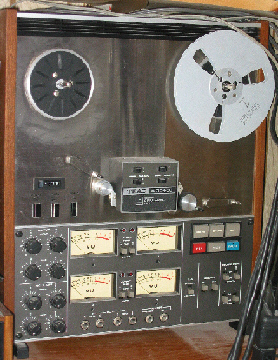
Making a CD is a several-stage process, the way we do it. First,
on a multi-channel
audio recorder of some type, either analog or digital, we record
separate channels, one for each voice
or instrument. Normally we record just one or two channels at a
time, while playing back any other channels that have already been
recorded. Then using an analog or digital mixer, we mix those
channels into two-channel
stereo. Then onto hard disk, we save a WAV file, either
digitized from the analog mixdown or directly from the
digital mixer output. The last step is to make
multiple CDs from the files on the hard drive.
In 1997 we used a four-channel Teac model A3340S tape deck to record
the separate tracks that year. We connected a Shure PE-566 mike
and an AKG D-190 mike directly to the tape deck mike inputs
.
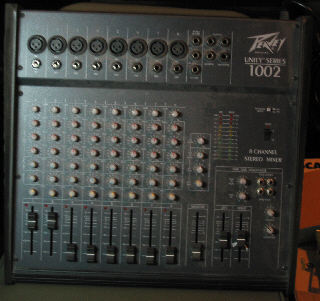
To do an analog mixdown, we used a Peavey 1002 mixer to the combine
four tape deck output channels into two-channel
stereo. With the mixer, we did what people normally do....
set relative levels, set left/right pan for each instrument or voice,
and make some slight equalizations.

Then we digitally recorded the
two-channel stereo on a PC with Spin Doctor software, bundled in the
Adaptec Easy CD Creator software.. Then we used Adaptec East CD
Creator to burn the final CDs. That year, we printed stick-on
labels and put them onto each CD, using Print Shop version six
software..

In 1999, we used a
Teac 80-8 eight-channel half-inch tape deck to record up to eight
separate channels onto half-inch tape. We were still normally
recording just one or two channels at a time. The 80-8 does not
have mic inputs, just line-level inputs. So we needed to
use mike preamps in a Tascam
M-104 mixer. We still used the same Shure PE-566 and AKG D-190
mics.
The Tascam M-104 mixer It has eight mike inputs but only four of
those eight channels
have separate line-level outputs, in the form of insert
send/receive jacks. So we used the inserts send circuit for
channels one through four to
feed the tape deck first four channels, and the four "main" outputs on
the mixer to send channels 5-8 to the tape
deck.
channels
have separate line-level outputs, in the form of insert
send/receive jacks. So we used the inserts send circuit for
channels one through four to
feed the tape deck first four channels, and the four "main" outputs on
the mixer to send channels 5-8 to the tape
deck.
Then we mixed the eight channels with the Peavey U-1000
mixer, and same procedure as in 1997 to go onto hard drive and the
final CDs. We were still using the older pc, an AMD K6/2 450,
with 384 meg of RAM.

Then, beginning in 2000, and for all CDs hence, we have used a digital
recording software called Cakewalk. First it was Pro Audio 7,
then Pro Audio 9. This software behaves similar to a
multi-channel tape deck, where you can play back sounds already
recorded while you are recording new channels. It works fine with
just about any modern sound card, like most versions of a
Creative sound blaster PCI-128 and the newer PCI-512 and Sound Blaster
Live! cards. The sound card you use must be capable of full
duplex digital audio at 44.1 Kc sample rate.
Pro Audio has a built-in metronome tick where you can program in
the tempos to use during the song, and has a digital mixer to mix
down the channels you recorded into a two-channel WAV file.
It will also record MIDI data, and display and print those data as
score. Also, you can play back MIDI tracks while recording them
as WAV tracks, then mix those WAV tracks with the live sounds you
recorded.
We have also installed an
eight-channel Terratec sound card, consisting of a PCI card and a
front-mounted unit that fits in a 5 1/4 inch external bay, normally
used for an internal CD drive. This sound card has eight
RCA inputs, eight RCA outputs and MIDI in and out on the front unit,
plus SPDIF in and out on the rear panel of the PCI card, and
stereo analog in and out on the PCI rear panel also. You can
"gang" several of these units together, as long as you tie their
sampling clocks together, so you can record 16 or 24 channels at once,
but since we normally record only one or two channels at a time, there
wasn't much sense in having more than one.

We've moved up to a one gig intel PC now, and to a Tascam M-208 mixer,
an older but nice unit. It has eight full channels, all with send
and receive insert jacks, so now there is no confusion or complex
wiring and also no need for two mixers, one for mic preamps and one for
monitoring. It's all done through the single mixer.
For the 2003 CD, we printed on silver CDs using a Casio thermal
transfer Title printer, CW-50. And for the 2004 CD, we printed on
white mat CDs using an Epson R-200 inkjet printer.
The latest changes here has been to modify a few PCs to contain four
burners each. An SIIG ATA-133 dual atapi PCI controler card
allows that,. And, with Nero 6 full version, you can burn on at
least four CD burners at the same time. The trick is that the
burns all must be made at the same speed, so all four burners
have to share in common some good practical safe and slow burn
speed,. Normally we burn at 4x speed.
For the Christmas 2004 CD, we've been using the AKG D190e mike for
vocal, and tried an AKG D200e mike for the instrumental parts. I
think that sounds much more realistic.
Additional instruments: We usually record only one or two instrument or
voice at a time, while listening to synchronize with any previously
recorded tracks.
Mixdown: With Cakewalk's digital mixer we set volume and pan of each
track, plus the overall volume, and export each song to a WAV file on
the hard drive.
Production: With Adaptec Easy Creator software we "burn" those WAV
files onto a CD-R disc, in an audio CD format. This is the final
product. Most but not all CD players can play these CDs.
Song Spinner Records Home Page
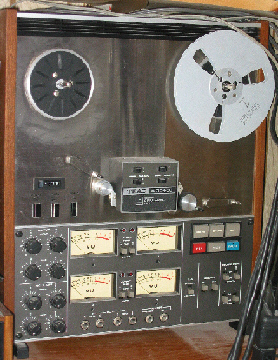
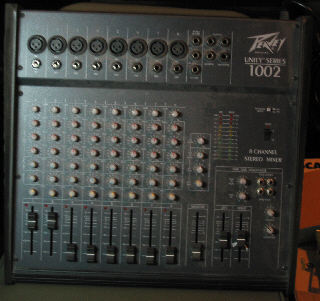


 channels
have separate line-level outputs, in the form of insert
send/receive jacks. So we used the inserts send circuit for
channels one through four to
feed the tape deck first four channels, and the four "main" outputs on
the mixer to send channels 5-8 to the tape
deck.
channels
have separate line-level outputs, in the form of insert
send/receive jacks. So we used the inserts send circuit for
channels one through four to
feed the tape deck first four channels, and the four "main" outputs on
the mixer to send channels 5-8 to the tape
deck. 
